Configurator documentation
Helping you configure to order
Engineering-based Configurator Model Design, Architecture and Programming
Introduction What to document Configurator documentation Summary
Introduction
Documenting and controlling Oracle Configurator models will be a new challenge for your change control system.
You need to consider:
- What to control and document.
- Tools and processes.
This section will discuss techniques suggested by Aeolus Solutions.
What to document in Oracle Configurator models
Aeolus Solutions believes that Oracle Configurator models can be thought of as “intelligent” Bills of Material (BOM). This immediately suggests that the model BOM should be controlled with your existing change control process.
However, you may also wish to control rules. Aeolus Solutions believes that certain rules can also be controlled using your existing process.
Oracle Configurator models are also software programs that will become an integral part of your Enterprise Resource Planning (ERP) solution. Models may even contain custom Java subroutines called Configurator Extensions.
The model BOM, rules, the Configurator “program”, and Configurator Extensions each have their own documentation and control strategies.
Configurator documentation techniques
Oracle Configurator model Bills of Material can be documented and controlled using your existing change control process. You will need to modify your item creation forms to specify ATO/PTO models and Option Classes, and your BOM forms to define optional items.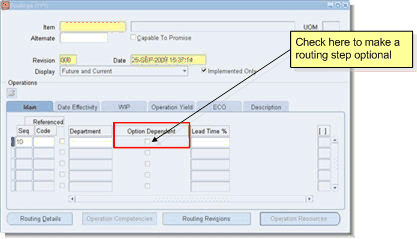
Figure 1: The Oracle BOM form
Configurator rules may present a new challenge to your change control process. Aeolus Solutions recommends dividing rules into two categories:
- Rules that control the actual product configuration.
- Rules that control how the Configurator “program” operates.
Rules that control product configuration can often be defined on assembly drawings and controlled with your existing change control process.
Assembly drawings often use “bubble” numbers to refer to items in the BOM. Aeolus Solutions suggests replacing bubble numbers with tables to define allowable options in the Configurator model BOM as illustrated in Figure 2 below.
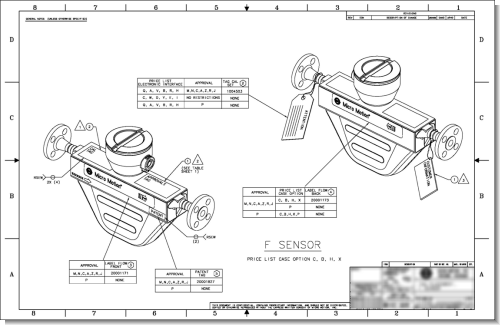
Figure 2: Documenting Oracle Configurator rules on assembly drawings
This approach …
- … documents the functional results the rules must produce.
- … allows “rules” to be designed by Engineering using existing tools.
- … integrates well with your catalogs and price lists.
- … enables control of configuration rules with existing processes.
Aeolus Solutions recommends that you document (but not necessarily control) the following components of the Configurator “program”:
- Model structure (including properties).
- Rules that control how the Configurator “program” operates.
- Model User Interface, including its display rules.
Model structure, properties, rules, and Configurator Extensions can be “automagically” documented with Oracle’s Model Reports (see Figure 3 below).
Documenting Configurator model User Interfaces is difficult. Aeolus Solutions uses screen shots along with notes to capture display rules.
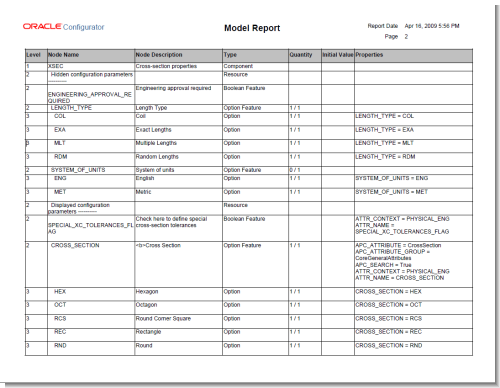
Figure 3: Oracle Configurator Model Report
Summary
- The Configurator model BOM can be controlled with simple changes to your existing change control process.
- Use assembly drawings and your existing change control process to control product configuration rules.
- Use Model Reports to document Configurator model structure,properties, and Configurator “program” rules.
- Use your IT department’s change control process to document and control Configurator Extensions.
Please contact Aeolus Solutions today to see how we can help you enhance your change control process to include Configurator models!
