Configurator rules
Helping you configure to order
Engineering-based Configurator Model Design, Architecture and Programming
Introduction Configurator rules Configurator extensions Summary
Introduction
Configurator rules are the basic programming tool in the Oracle Configurator Developer (OCD). Rules allow you to make your model BOMs “intelligent” by selecting optional items based on conditions you specify. Rules are also used to control the User Interface. Rules may be constructed graphically or in a text editor using the Constraint Definition Language (CDL).
When designing rules you need to consider:
- Simplicity, readability, and maintainability.
- Model structure.
- User Interface behavior.
- Documentation and control.
This section will discuss some of the rules available in the Oracle Configurator Developer.
Oracle Configurator rules
Logic rules are the workhorse of the Oracle Configurator and allow you to
- define simple AND and OR conditions.
- select many options together from any level in the model BOM.
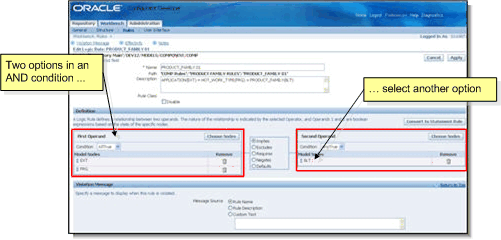
Figure 1: Configurator Logic rule
Property-based Compatibility (PBC) rules are perhaps the most powerful rule available in the Oracle Configurator and allow you to
- … select the options in an Option Class that match a given property.
- … use many PBC rules on the same list of options.
- … add / remove items in Option Classes without modifying PBC rules.
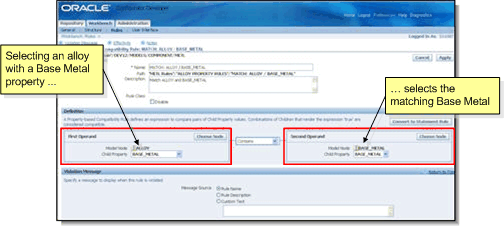
Figure 2: Configurator Property-based Compatibility rule
Design Chart rules are the easiest to read and maintain and can often be specified with spreadsheets by your subject matter experts.
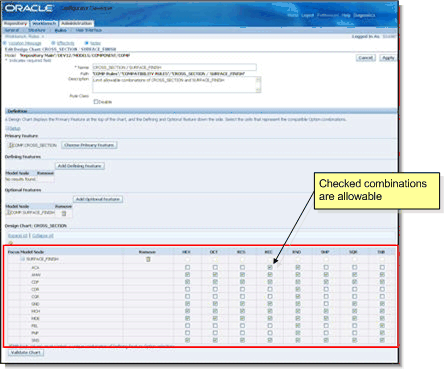
Figure 3: Configurator Design Chart rule
Statement rules allow you to create more complex logic and numeric rules than you can create graphically. Oracle provides a variety of functions for trigonometry, rounding, logic, property evaluation, etc.
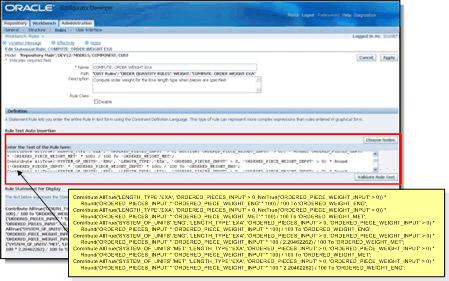
Figure 4: Configurator Statement rule
Configurator extensions
Configurator Extensions are arbitrarily complex subroutines written in Java that extend the capability of the Oracle Configurator. Configurator Extensions work directly with an Application Programming Interface (API) called the Configurator Interface Object (CIO).
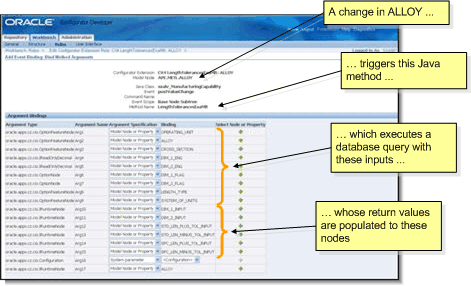
Figure 5: Configurator Extension rule
Summary
- Rules are the basic programming tool in the Oracle Configurator Developer (OCD). Rules allow you to make your model BOMs “intelligent” and to control your User Interface.
- Logic rules are the workhorse of the Oracle Configurator.
- Property-based Compatibility rules operate on entire Option Classes and are insensitive to engineering changes.
- Design Chart rules are the easiest rules to read and maintain.
- Statement rules allow more complex rules to be written.
- Configurator Extensions are Java methods that allow complex programming and interfacing with external databases.
Please contact Aeolus Solutions today to see how we can help you use rules to configure your BOMs and manufacturing routings!
